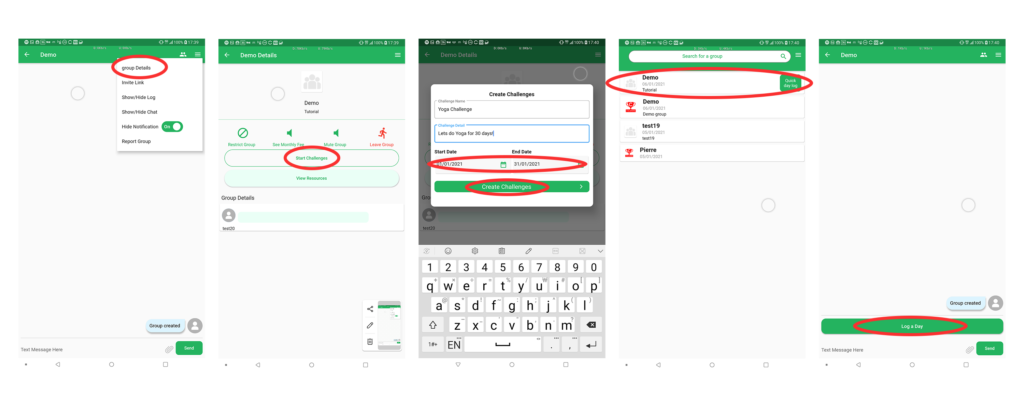When starting a new challenge, we strongly recommend you start one challenge a time and get comfortable with this first challenge before starting a second challenge.
That way you will get much more benefit from your challenges and will avoid getting overwhelmed.
Searching and joining a Group
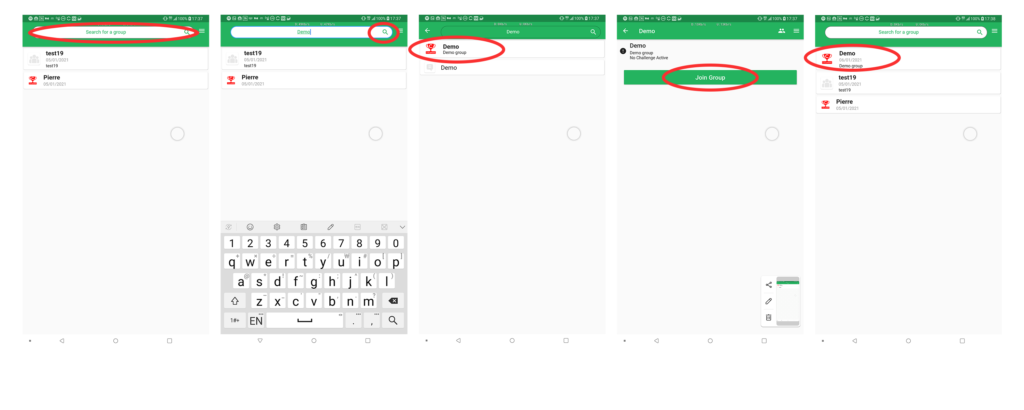
Logging a day in a Challenge
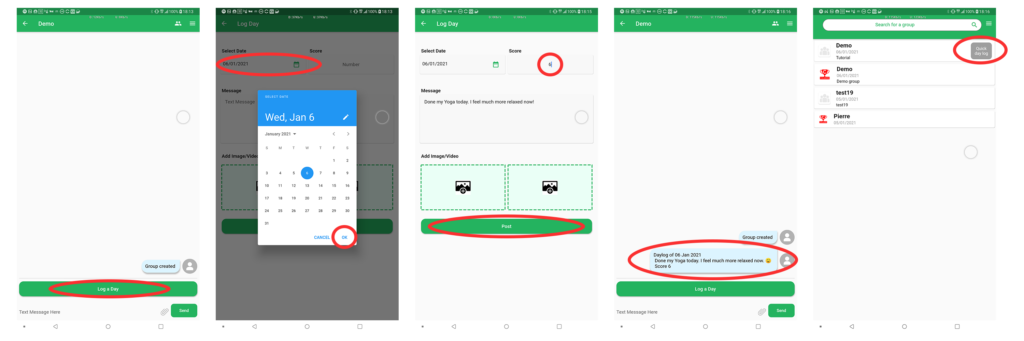
Note that you can only log a day once and that you cannot modify it after you finished you log. Make sure to add all the details you want to keep track of before logging your day.
Score:
- This score is for you to keep track of your progress. You can choose to input a duration, a number of reps, or any measure you may use in your challenge. Its up to you.
- We recommend sticking with the same measurement element for your score throughout your challenge. For example, avoid starting with time or running, then switching to distance of running as it will make complicated to visualize your progress.
Date:
No worries if you didn’t record your progress of a previous day. Just select the day you want you progress to be recorded for.
Add Image/Video:
You can add some illustration to your log to immortalize your progress.
Viewing Day Log Progress
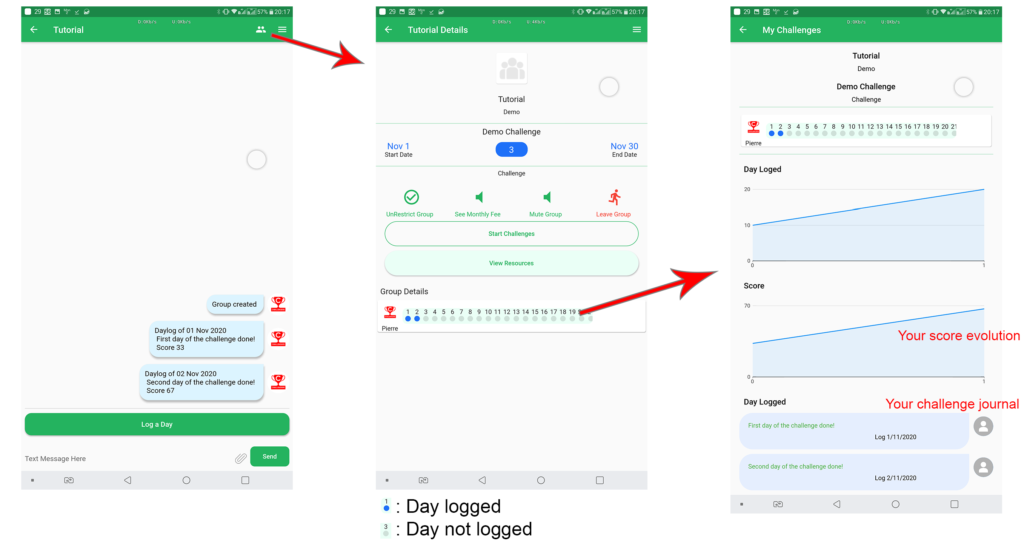
Creating a new group
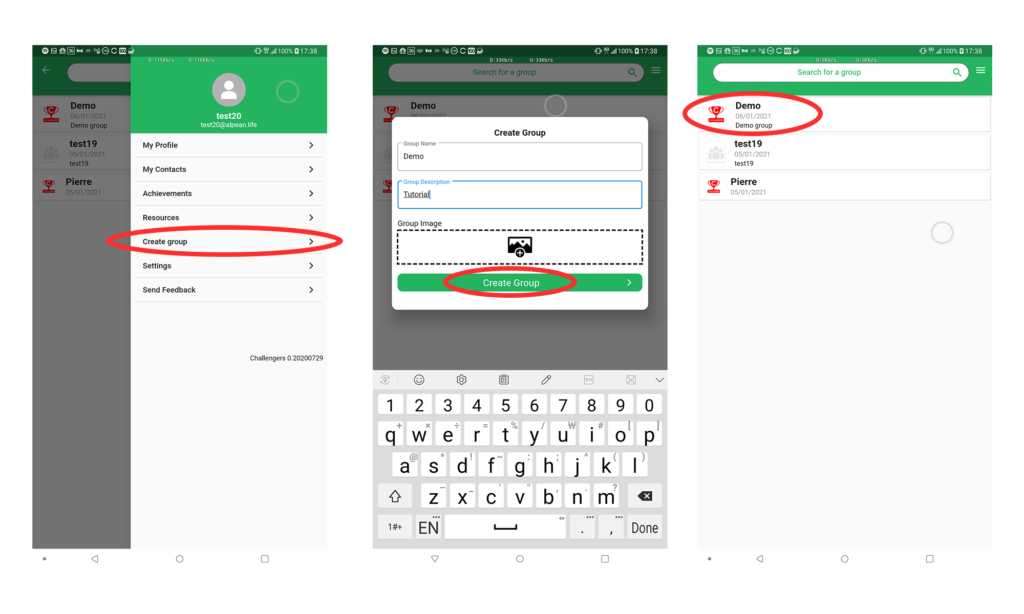
Creating a new Challenge in your group